-
 No. 659 Hewang Rd, Jiading District, Shanghai P.R.China
No. 659 Hewang Rd, Jiading District, Shanghai P.R.China
-
 info@marvels-sense.com
info@marvels-sense.com
-
 +86-18321684506
+86-18321684506

As your small or medium business (SMB) expands, the needs of your network also expand. Trustworthy internet and effortless communication between devices are critical for daily tasks. Now, whether it is for point-of-sale systems, cloud access, VoIP calls, or file sharing. A network switch has a lot to do with building a robust, efficient, and secure office network.
When you think about setting a network switch, it may look like a very difficult task. Nonetheless, in reality, it is just a piece of cake. In this blog, we will discuss everything about it. It will include the reasons for having a network switch and how to set it perfectly for your business.
Small and medium businesses generally depend on multiple devices working together with a shared network. If you think that Wi-Fi is the best option, you are wrong. It takes so much speed when so many people are using it at a time. A switch gives constant, wired connections and assists in managing network traffic better.
Enhanced Speed and Performance- Wired connections are faster as compared to Wi-Fi.
Trustworthy Connectivity- No dropped connections or interference
Supports Multiple Devices- Connects 5, 10, or 50-plus devices without any hassle.
Growable Network- Adds more ports as your business expands.
Better Control and Security- Especially with managed devices.
Before setting up, you will have to choose the right type of switch according to your requirements. We have written the two main categories below:
Plug-and-play functionality
No setting needed
Perfect for small offices with common networking needs
Enables network settings (Monitoring, QoS, and VLANs)
Provides better control and functioning optimization
Recommended for medium businesses or offices with a large quantity of employees.
Also consider:
Number of ports: Sum up the number of devices you are supposed to select a switch with some ports for expansion in case of any future need (e.g., 8, 16, or 24 ports).
Speed: See Gigabit Ethernet switches (10/100/1000 Mbps) for superb productivity.
Power over Ethernet (PoE): Useful if you want to give power to devices such as phones or IP cameras via Ethernet cable.
Here is a list of the things you will need to set up a network switch:
Network switch- Managed or unmanaged, relies on your requirements
Ethernet cables (Cat5e or Cat6)- For connecting devices
Devices- Servers, VoIP phones, printers and computers
Power Supply- For providing power to the switch
Space to Install- Something with a flat surface, such as a shelf, a desk, or a proper network rack.
Optional Objects You Will Need:
Cable management tools
Network label tags
Surge protector
Instructions: How to Set Up a Network Switch
Implement these steps to set up your network switch rightly:
Choose a place in your office that is near all the devices. This shortens cable length and makes the upkeep efforts. For example, if you want to take care of it or want to clean it, it will be easier for you. If your switch is mounted on a rack, fix it in a server rack.
Meanwhile, make sure the location is:
Cool and ventilated
Free from water or dust
Near a power outlet
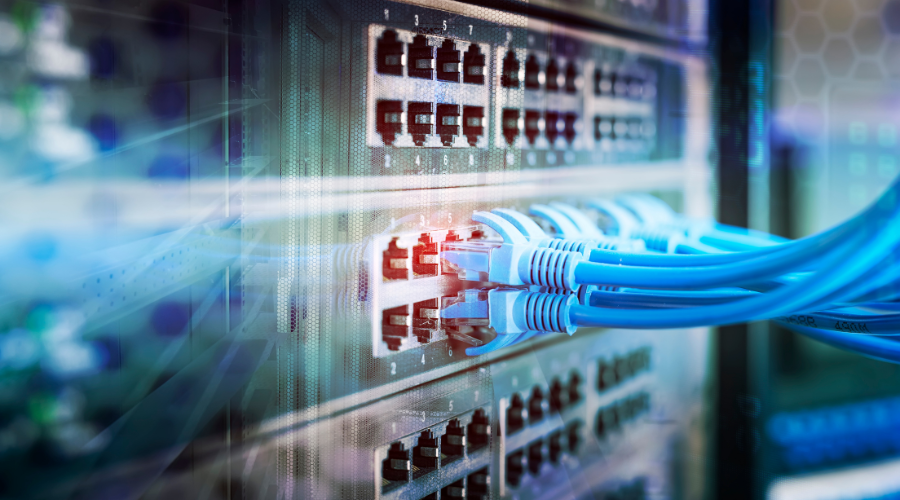
Establish a wired connection to connect your router (LAN port) to any port on your switch. It is mostly the first port. This connection enables your switch to access the internet via router.
Tip: Label this cable with the name of the router to prevent yourself from any hassle identifying it.
It's time to connect all other devices. Those devices are phones, printers, or computers, to the switch using Ethernet cables. Put one end into the device and the other one into an extra port on the switch.
Plug the switch into a power outlet. Then, turn it on. Most switches have green LED lights for every individual port. These LED lights will either blink or glow constantly when a device is connected and data is being transferred. Whereas Green light means it has a fine connection. But when there is no light, it means there is a cable issue, or the device is inactive.
Once you have successfully followed all the steps. It's time to examine every individual connected device that:
Is it connected to the internet?
Can it access shared files or printers?
Are the connection speeds fine?
If something isn't working, reexamine the cables and make sure the devices are turned on.
If you are using a managed switch, you can log in to its control panel via any web browser. You can do this with the help of a switch's IP address. This enables you to:
Create VLANs for individual traffic (e.g., accounts vs. sales)
Set QoS (Quality of Service) to give importance to particular types of traffic that is, VoIP or video).
Configure security settings to prevent unauthorized access.
Read and follow the user manual of the supplier's guide to reach these settings.
If you want your network to run flawlessly without any faults, implement the following tips:
Label every port and cable- Helps with troubleshooting for the future.
See/ Examine firmware updates- Especially for managed switches.
Make use of cable organizers- There are many cable organizers easily available in the market and online. Buy them and use them to prevent yourself from tangled wires and tripping dangers.
Keep an eye on bandwidth usage- Look for heavy users and slowdowns.
Keep the area clean and tidy- Sweep dust off the switch to prevent it from overheating.
Using bad-quality Ethernet cables- Don't try to save money on this. Why? Because it slows down speeds and causes dropouts
Putting the switch in a hot or enclosed area- If you make this mistake, it will lead to overheating.
Overloading a small switch- Always buy a switch with extra ports so that you won't be facing any hassles.
Ignoring to keep an eye on the network- For managed switches, daily/frequently examine usage.
Through a network switch, you are able to run the tasks of your office efficiently. In other words, all the employees of an office work through it. Then, whether it is a small or a medium-sized business, one requires it. It is the fundamental necessity of any office.
However, the best part is that you don't need to contact an IT expert to accomplish this. You will be able to do everything perfectly with this comprehensive guide at your assistance. Therefore, read the above-mentioned steps and be successful in implementation of a network switch to a small and medium business.
What is a Network Switch?
A network switch enables multiple IT devices to communicate with each other.
Why do we Configure Switches?
We configure switches to support VLANs. It helps minimize data traffic and improve network security.
Can a network switch fail?
Things such as damage or manufacturing defects across general parts can cause network errors at times.
How do I Test the Network Switch?
By examining it with the naked eye, inspect for physical damage, loose cables, and unusual LED lights.
Can I Use the Router as a Switch?
Yes, you can use the router functioning as a switch and take the benefits from it.